Guide To Set Up Your Apple MacBook Pro
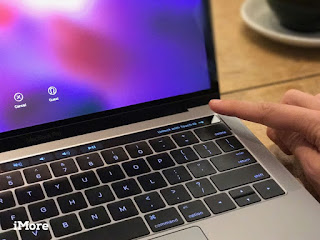
Nevertheless, Apple has a good and prestigious market name. It comes with several versions that completely match the consumer desire. The MacBook Pro is one of the best laptops that Apple launches till now. It comes with a speedy Intel Core i5 or i7 processor, unparallel retina display and a touch bar. If you just buy the product online, or you get your MacBooks with configuration, you can follow the guidelines provided in this blog. Steps to follow- Plug in the charger: Before you begin the process, you should charge your device first. Unfortunately, if it lost power during the setup process, you would likely to start over. So plug the USB C charger in the charging port and then you’re ready to move on the next step. Turn on your device: Press the power button to turn on your MacBook Pro. A welcome window will appears on your screen. You will be noticed where the DVD eject button used to reside. Add all the details to start the configuration process: When you will
